- Home /
Flares and Lightining Problems with Blender Objects
So I got a big lighthouse that I've made in blender and imported as a FBX to unity and I am currently having a problem where light flares and light in general is shinging through the object almost like it doesn't recieve and cast shadows even though I believe it should. I have added mesh colliders to every part of it as that was the solution I found but doesnt work. Any ide?
Perhaps adding some screeners of the setup and lighthouse itself might help. Without that much info there could be a vast array of potential problems.
Added some screenshots, tell me if they work, got some internet issues atm so they don't load in for me :/
Fail :D I fixed them for you. Needed to drop the ! from the front and you had two lots of "http://"
Answer by meat5000 · Jul 04, 2015 at 03:33 PM
Do your textures have some amount of alpha?
What sort of light is it you use?
I have a few textures that is using alpha, one at the light in the top (as glass) and one complete transparent one on the stairs inside, they are ramps so that you walk up smoothly. Other than that they shouldnt use alpha.
The light that is active in the scene in those screenshots is a directional light.
ok :) turning down the alpha fixes the issue? (Or uncheck 'as transparency' in import settings)
Can't say I fully followed you there, changeing the materials to non-transparent did not work and I can't see the transaprency import setting
Fixed the flare issue. Just remebered that Blender got it's own alpha settings in the materials that you can't change in unity so I turned it off there and now that works! :)
Still got the weird lighting problem though where the shadows inside don't really work. (See last pic "Light shine through walls inside")
Your answer

Follow this Question
Related Questions
All my assets unaffected by light source 2 Answers
No LensFlare Component 1 Answer
Light Flares on Mobile 1 Answer
Display Flare from a large object (sun) 0 Answers
light flare flickering from particles 0 Answers