- Home /
Unity 5 and Chrome Browser are not playing nice
For some reason when I have Unity 5 Open and then try to use chrome the chrome browser starts to act really lagged. I checked chromes manager but nothing seems to be over taxing the cpu but when I look in Windows Task Manager my second core is through the roof. Not sure what this means? can someone help me because I really like chrome?
See what happens if you disable Core 2 on the Unity process in Task $$anonymous$$anager's Processor Affinity.
Ok I did that.
Also wanted to add that sometimes when both are open and chrome is starting to get really slow ill try and switch back to unity. when I do that windows freaks out and opens up ever program running in the background and floods my task bar. I have had this happen on two separate computers on two different networks. one at home and one at work. Using windows 7 64bit and Unity 64 bit.
I'm also going to send a bug report through Unity. Just want to see if anyone else is experiencing this problem.
Setting the Affinity seems to be working. Thanks meat5000.
This morning one of my $$anonymous$$m restarted Chrome - it updated to a newer version 42.0.2311.90 - he now cannot get the unity webplayer to load no matter how hard he tries. I was on Chrome version 41.0.2272.118 m and it was fine. Then I restarted Chrome - it upgraded - now Unity webplayer no longer works in Chrome. It is Chrome's issue not Unity5.
Answer by MarkD · Apr 09, 2015 at 12:27 AM
I only have this problem when I enable "hardware acceleration" in chrome. When unity is glogging up the GPU, Chrome might get sluggish.
Wow, I was wondering what the mail notification was about haha. Forgot all about this answer.
Answer by Ryan-Gatts · Apr 08, 2015 at 09:40 PM
I can attest to this being a real problem. I'll try setting the affinity and report back it that works :)
Answer by RunnyCode · Apr 13, 2015 at 01:10 PM
Nothing seemed to solve the problem. Just uninstalled 64bit version and am installing 32bit. Hopefully that will be the final solution.
Your answer

Follow this Question
Related Questions
Web Player on Chrome lagging. Smooth in Fullscreen mode 0 Answers
WebPlayer flickers, slow, for OSX 10.5.8 and Chrome 17.0.963.38 0 Answers
Chrome and Webplayer Builds 0 Answers
Why can't I build Web Player in Unity while I have no problems with building standalone versions? 2 Answers
WebGL Fast Left Mouse Click issues (Sometimes they are not recognized in Chrome) 0 Answers