Chocolate Shop
You are here
Chocolate Shop
Game description
Chocolate Shop is an exciting time-management game that you have to play. This restaurant game has 10 levels for you to complete. Your goal is to keep all of your customers happy, make chocolate, and keep the business running. This is a tycoon game that's fun to play and will keep you interested with its fast-paced duties. On the top tab, you'll find your goals, score, a timer, and your level to help you keep track of your success. Don't forget to submit your score!
Instructions
To play the game: Click on the customer's menu when you're ready for them to order. A bubble will appear next to the customer showing an icon of what they want. Go to and click on your oven, and you'll find the choices available. Make sure to select the same one the customer has ordered. Your customer's bubble will have a red highlight indicating when they've reached their last straw. Don't let that red highlight go all the way down or else you lose a customer. Once the chocolate is ready, click on it, and then click on the customer. Make sure you have the item in your hand and don't click away until it's in your customer's hands. Make sure to click on the money they leave behind to collect your payment, otherwise, it won't count towards your earnings.
Chocolate Shop gameplay



















































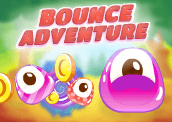





 today!
today!



















Game Reviews
41126
over a month agoLol love it
sierrahill
over a month agolove love love