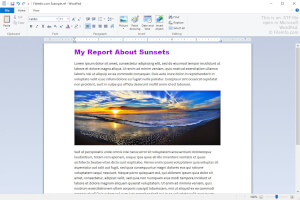.RTF File Extension
File TypeRich Text Format File
| Developer | Microsoft |
| Popularity |
|
| Category | Text Files |
| Format | Text |
What is an RTF file?
An RTF file is a common text file format that supports "rich text." It includes several types of text formatting, such as bold type, italics, different fonts and font sizes, and custom tab settings. RTF files also support objects and images, such as .JPG and .PNG files, saved within the text file.
The Rich Text Format (RTF) was introduced by Microsoft in 1987 and developed up until 2008 when Microsoft stopped updating the format. There have been many revisions to RTF over the years with most word processors supporting some version of the format.
One of the main benefits of RTF files is its interoperability between word processors and operating systems. This means that you can save the file in WordPad in Windows and open it in TextEdit in OS X with little change in formatting. Any changes in formatting can be attributed to the different versions of the RTF specification supported by different programs and program versions.
New Rich Text Document.rtf - The default name given to new RTF files created via the Windows context menu (right click in a folder and choose ).