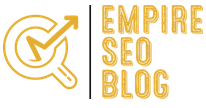4 Common OnPage SEO Issues
 SEO is a beautiful craft, if it is used sensibly and for the right websites. I think that ranking a genuinely great local business at the top is a service for everyone in that particular city, because I often see mediocre businesses rank well. In this concise post, we talk about for common issues we see about onpage SEO and what to do about them. Onpage is the foundation for every good ranking and needs to be spot on, so make sure you don’t make any of these mistakes 🙂
SEO is a beautiful craft, if it is used sensibly and for the right websites. I think that ranking a genuinely great local business at the top is a service for everyone in that particular city, because I often see mediocre businesses rank well. In this concise post, we talk about for common issues we see about onpage SEO and what to do about them. Onpage is the foundation for every good ranking and needs to be spot on, so make sure you don’t make any of these mistakes 🙂
1. Duplicate contents
In online shops in particular, faceted searches, i.e. the restriction of product lists to filters, product variations such as different packaging sizes and a lack of unique product descriptions, often result in duplicate content. Even if there is no Google penalty for duplicate content, duplicate content problems can have a negative impact on SEO and should be avoided. There are different approaches to solving this problem, depending on the nature of the multiple content. For the filters in product lists, PRG links are used, the product variations are combined or “tagged” via Canonical. For this purpose, unique category and product descriptions are written.
2. Missing or wrong canonical tag
The Canonical tag helps to avoid duplicate content caused by different URLs to the same content. This is often caused by GET parameters for sorting or tracking information from social media or partner sites. Therefore, each page should refer to its canonical URL via the Canonical tag in the HTML header. Without Canonical tag or permanent redirection, the decision which of the URL variants is stored in the index is left to the search engine. And that doesn’t always have to be in one’s own sense. Even the wrong use of the Canonical tag, for example due to systematic errors, can have serious consequences. In the worst case Google ignores the information on the website and sometimes indexes the wrong URLs.
3. Incomplete Sitemap.xml
The Sitemap.xml is used to specifically submit the desired pages to search engines like Google. It should contain all URLs that can and should be indexed. However, we notice again and again that either nonsensical pages, which are for example set via meta-robots from noindex, are listed in the Sitemap.xml. Also often relevant pages are missing, but they should be indexed. To find out whether the pages submitted via Sitemap.xml have been indexed by Google, you can check the indexing in the Google Search Console under “Crawling > Sitemaps”. You can find out whether indexable pages are missing in the Sitemap.xml with an onpage crawl. If pages are missing in the sitemap, you have to check whether they should still be included or excluded from indexing.
4. Total size of pages too high
Last but not least, but no less important, are all things that slow down the loading time. Frequently, generously illustrated product lists cause large file sizes, which delay page loading. If dozens of non-optimized product images are loaded on a page, this quickly adds up to several megabytes. In most cases, however, the images can be compressed without visible loss either automatically during upload or manually by the graphic designer. Also, according to SEO services New York, many other external resources like bloated CSS and Javascript files often block the fast page structure. Since long loading times also have a negative effect on the bounce rate and conversion rate, every shop operator should take the topic of page speed particularly seriously, in his own interest and beyond the pure SEO effect.
How to do Keyword Research
 Hey folks!
Hey folks!
In this guide we want to give you an introduction to this subject and explain what keywords actually are, how to find and evaluate them and what to look for.
Everyone who optimizes their website for Google has to deal with keywords. A thorough keyword analysis is an essential part of the conception phase for search engine optimization. So, let’s get right into it! 😉
What are keywords?
Keywords are the terms that Internet users type in during their search in Google to find good, services, or information.
Based on these keywords, a search engine then offers the user various websites that contain content related to these keywords. Both individual words (“car”), groups of words (“car makes funny noises”) or word combinations (“car cleaning”) can represent a keyword.
These keywords help to understand the intention behind the search queries of Internet users. Since search engine optimization is primarily about providing users with content that satisfies the needs behind their search queries, keywords are the linchpin of SEO.
How To find the right keywords
Since the selection of the right keywords is the foundation of a successful SEO optimization, it is important to know how to find and evaluate the right keywords. This process requires a certain amount of time and high concentration.
First, fundamental questions must be answered in several steps:
- Which terms/term combinations are relevant for my site?
- How do Internet users search for information on my topic?
- What is the search volume for the terms I have chosen?
- What is the competitive situation for the individual terms?
- Which user group do I want to reach through my optimization measures?
There are now various tools on the Internet that make life easier for us in keyword research by providing data that can answer these basic questions.
- Google Keyword-Tool – search volume for single keywords and search for related terms
- Google Trends – Shows the search volume of different terms in comparison
- Google Search Insights – Shows the search volume regionally broken down
- ubersuggest.org – provides extensive keyword ideas on various topics
Why to do a keyword analysis
A professional keyword analysis forms the basis for your success in search engine optimization. The various SEO measures are aimed at being found for a specific topic on Google or other search engines. These topics are accessed by the users via the keywords that you want to determine in your analysis.
Furthermore, the keyword overview that emerges from your analysis has existed for a long time, because search terms used by your target group rarely change. Furthermore, you also need the keyword list as a basis for decision-making and evaluation for all SEO measures that you plan. Last but not least, a holistic keyword analysis offers you a decisive competitive advantage. Based on the individual search terms and their search volumes, you can assess both the potential and the strength of any competitors.
Important criteria for a relevant keyword
- The keyword is relevant to your target group in terms of purchase and information
- The keyword has a sufficient search volume
- You can reach a top 10 position in the search engines with the keyword
Baton Rouge SEO says that, individually, these criteria are only conditionally meaningful. But if all three criteria apply to a keyword, it has great potential for your search engine optimization strategy. If a criterion does not apply to your keyword, it does not have sufficient relevance to be included in your SEO strategy. Because a purchase-relevant keyword that does not have sufficient search volume has too little potential. The same applies to a keyword for which you have a Top 10 position in the search engine, but which is not relevant for your target group.
Longtail & Shorttail
Short tail: So-called “Short Tail Keywords” are generic search terms with a high search volume. To achieve good to very good rankings for these keywords, you need a sustainable SEO strategy and stamina.
Long tail: Long tail keywords usually have less competition and are made up of a combination of several relevant search terms. Often you are already clearly expressing the user’s search intention.
Keywords and search intentions
An important factor in the evaluation and selection of your own keywords is the search intention behind the query. It also determines how the landing pages must be aligned.
The following search query types are available:
- Information-driven searches (Informatical)
- Transaction-driven search queries (Transactional)
- Navigation-Driven Search Queries (Navigational)
- Brand search queries (Brand)
Information-driven search queries are usually aimed at solutions, instructions, definitions and guides and are to be classified in the early phase of the purchase decision process.
Transactional search queries contain a clear intention, this does not always have to be a purchase, but can also include a download or a contact request. They are particularly important in the B2B area at the end of the research process.
Navigation-driven search queries replace the entry of a domain in the address line of the browser and therefore also contain the trademarks search queries. Here, users are looking for explicit websites from manufacturers or portals such as Youtube, Facebook, etc. They are accordingly based on an alternative form of use in ubiquitous search engines such as Google.
In addition to the types described, search queries are often extended by the dimensions time and location.