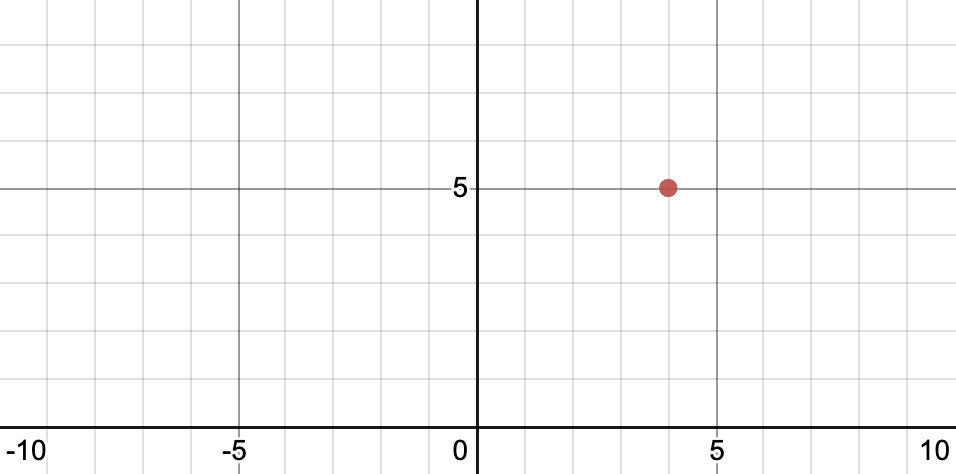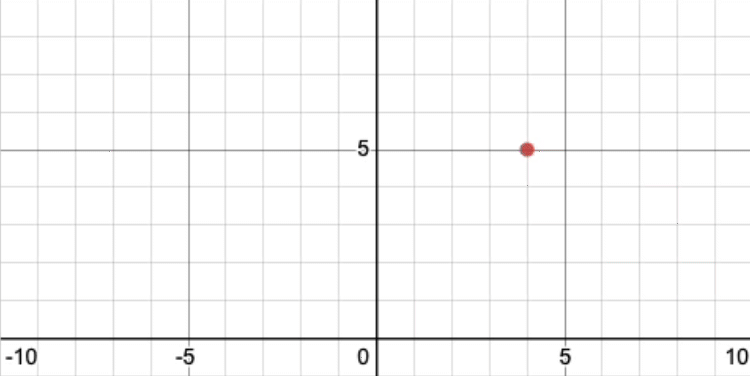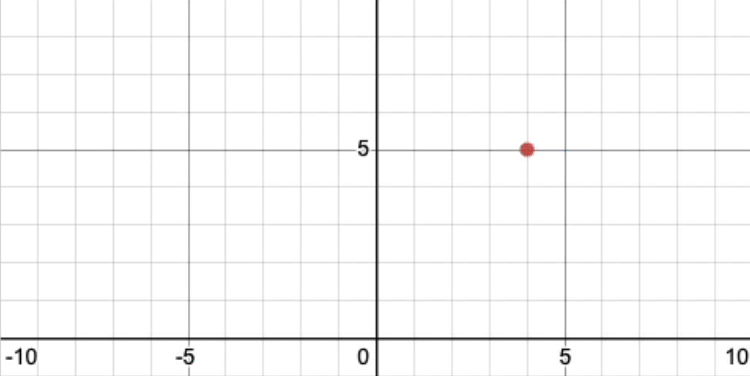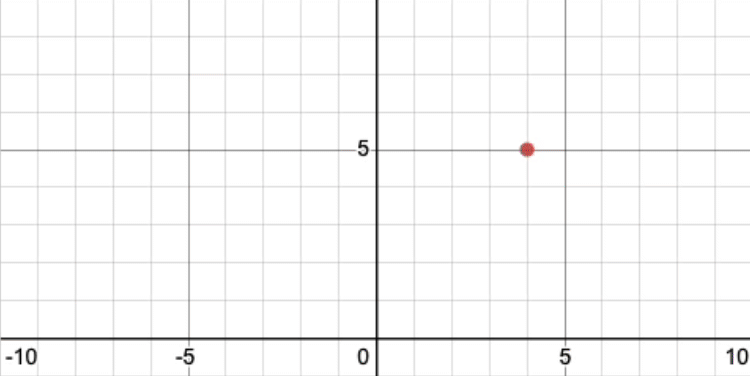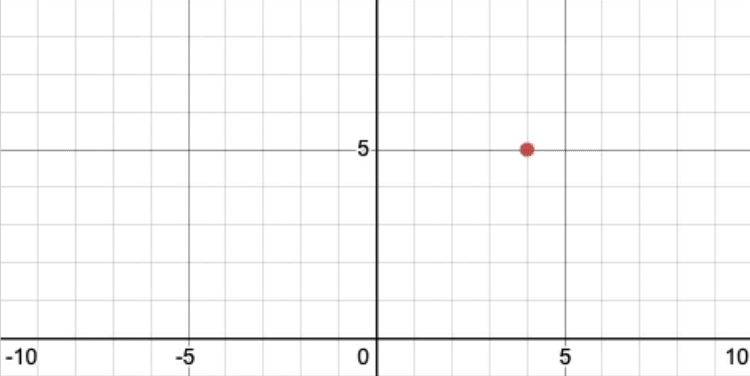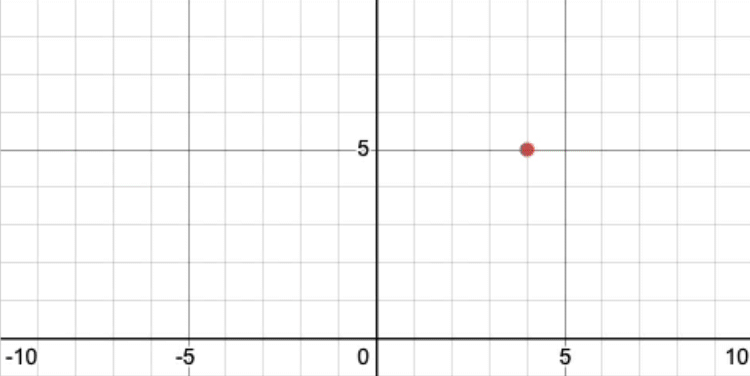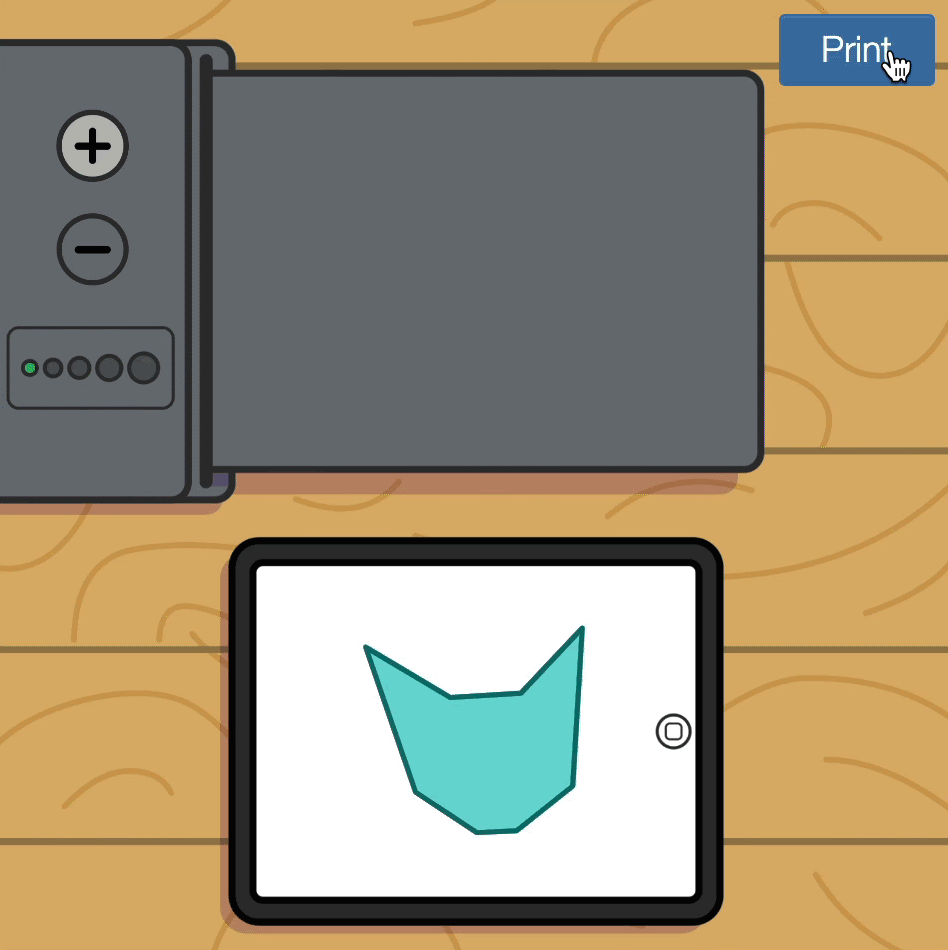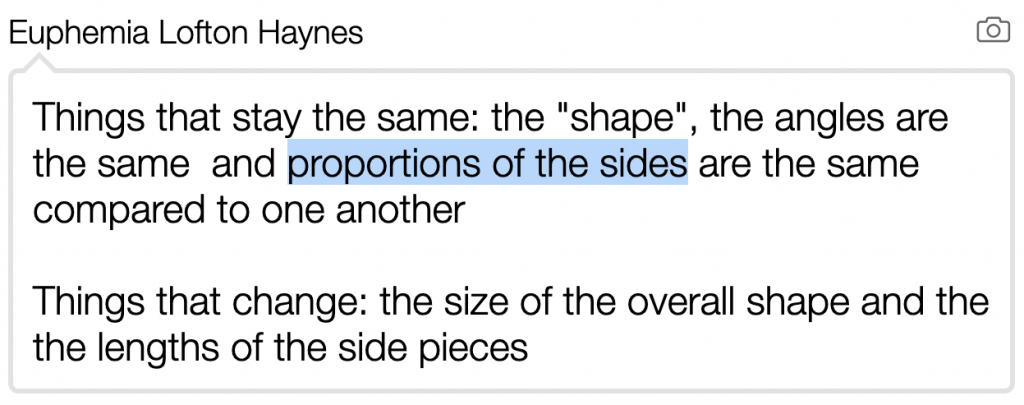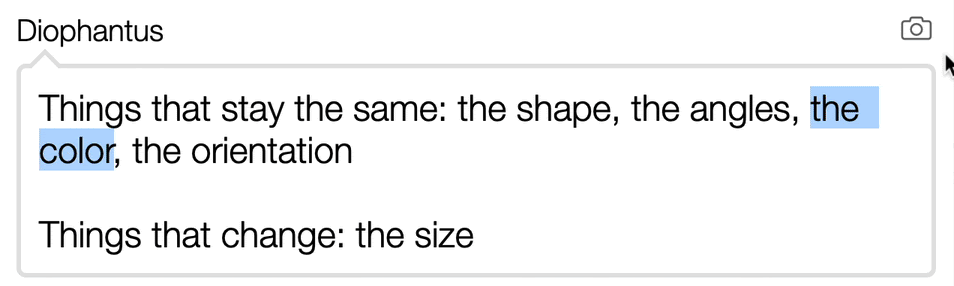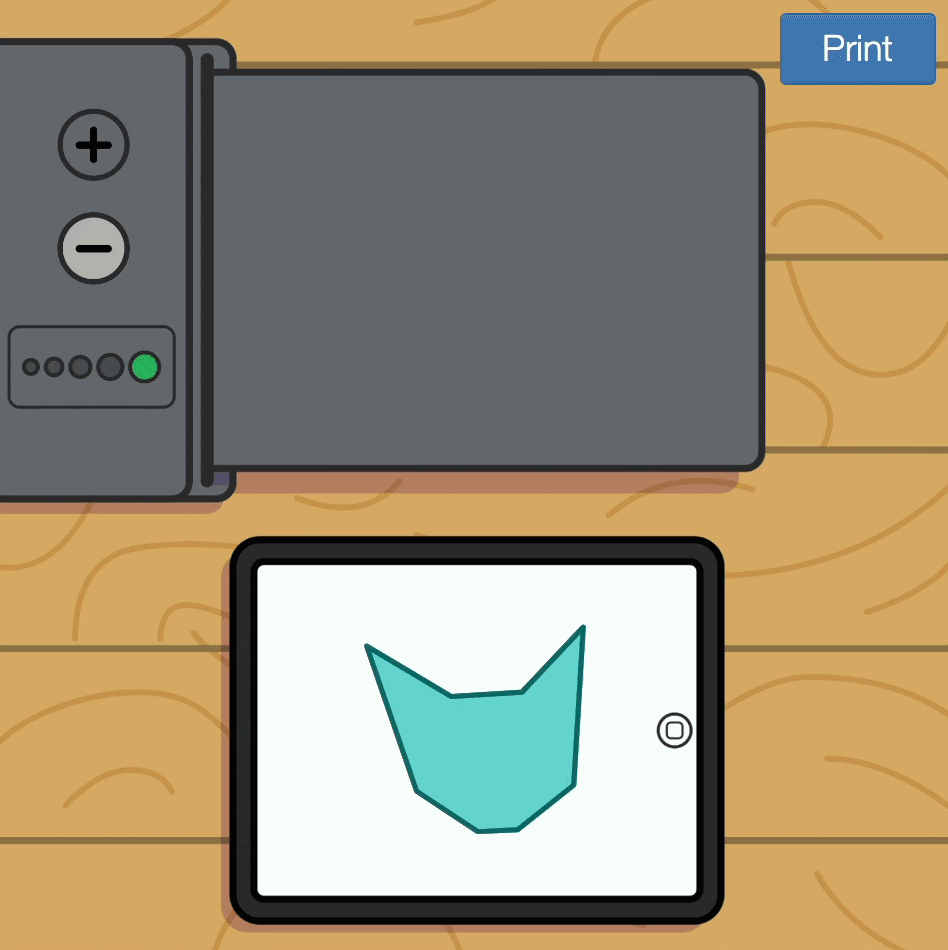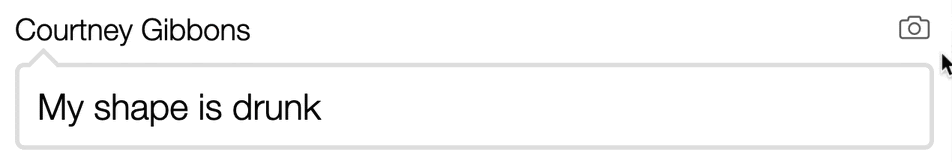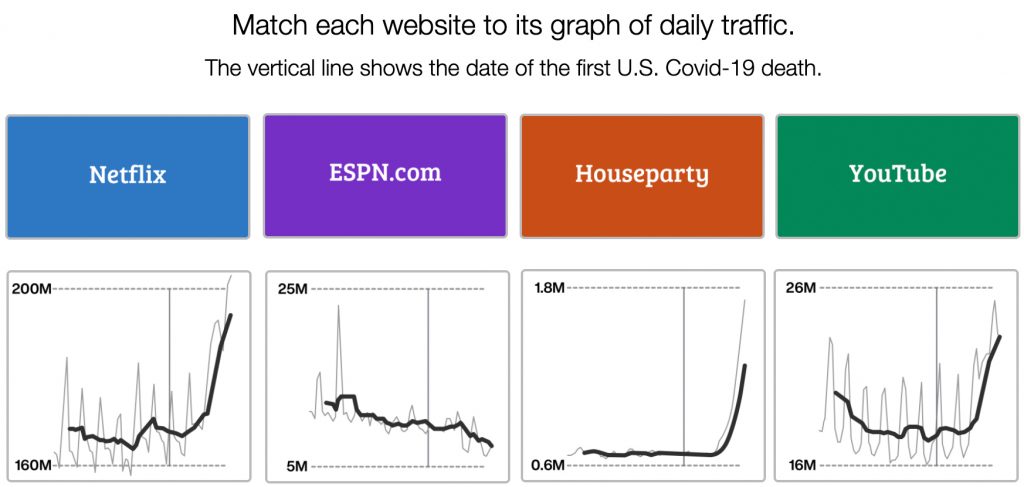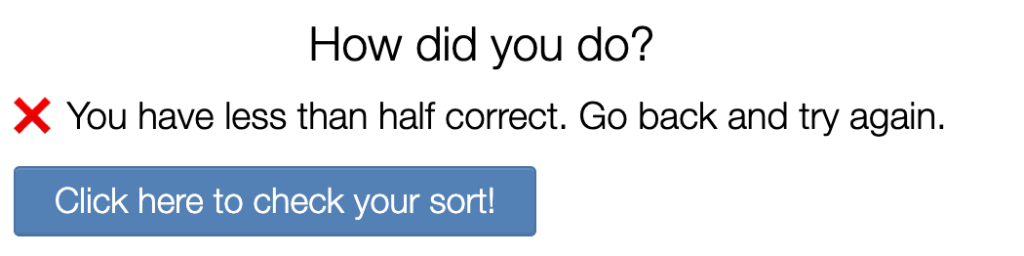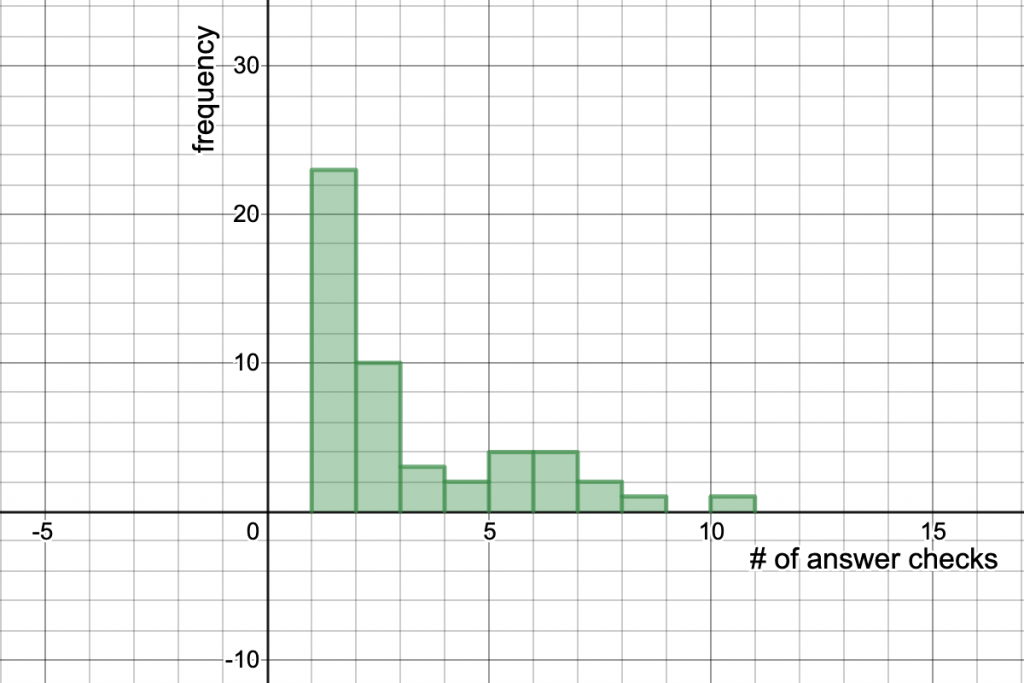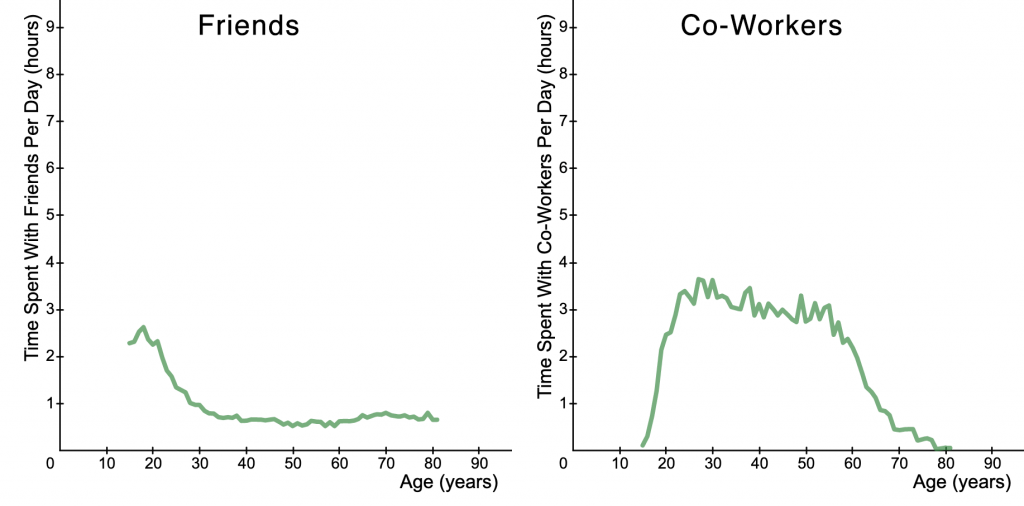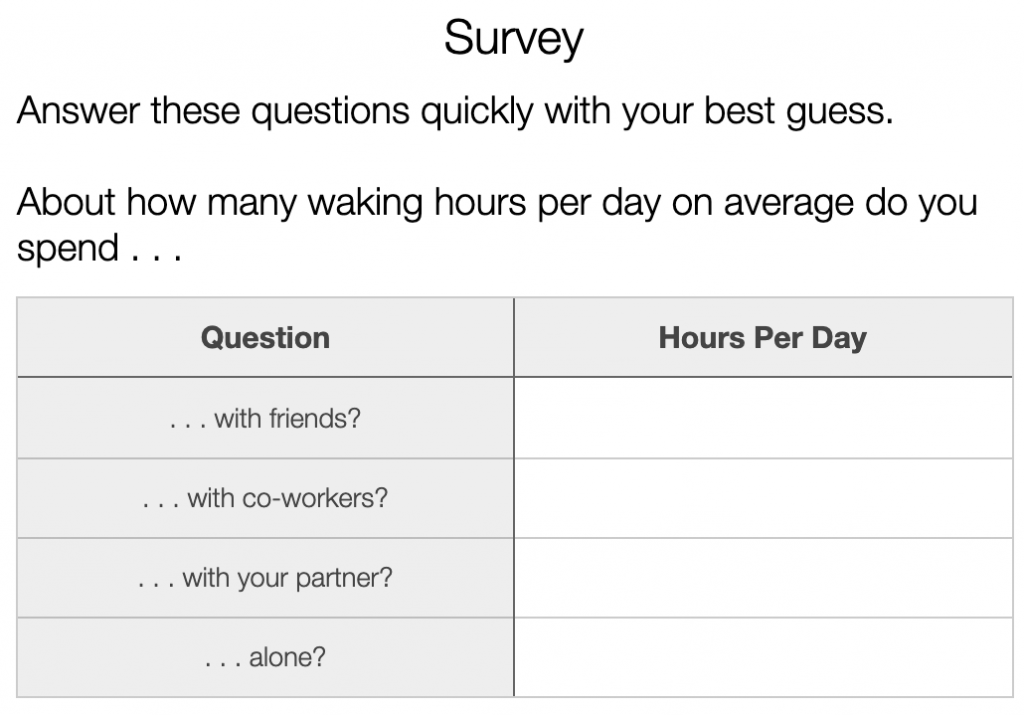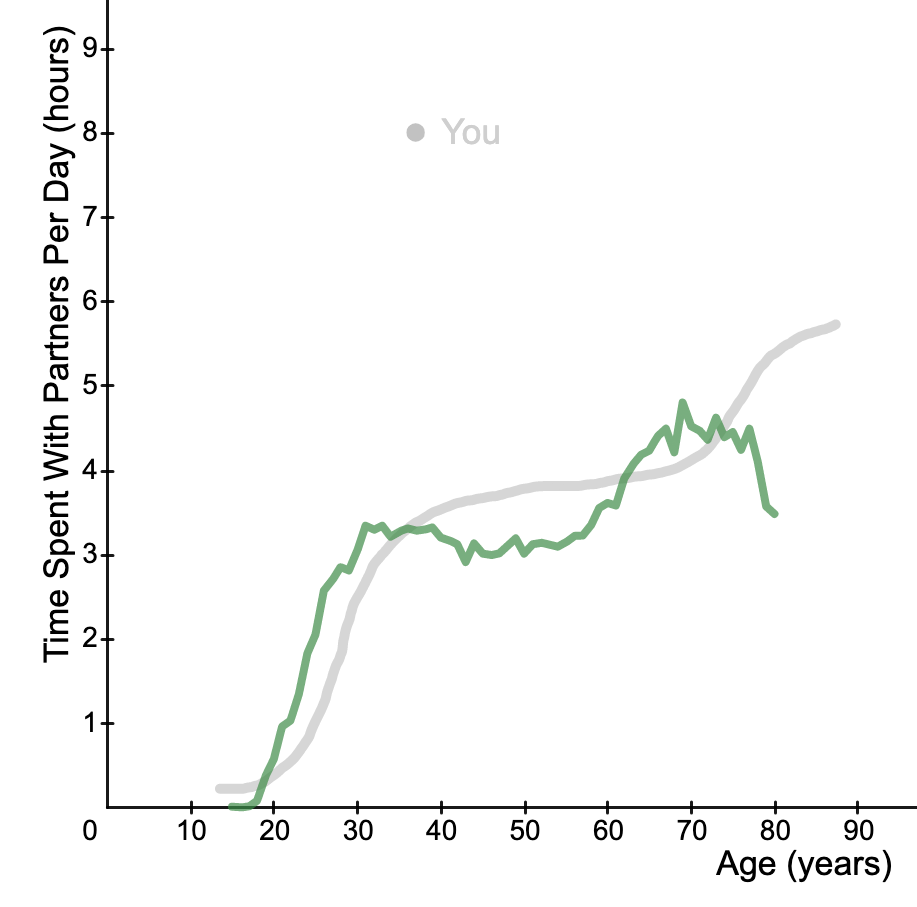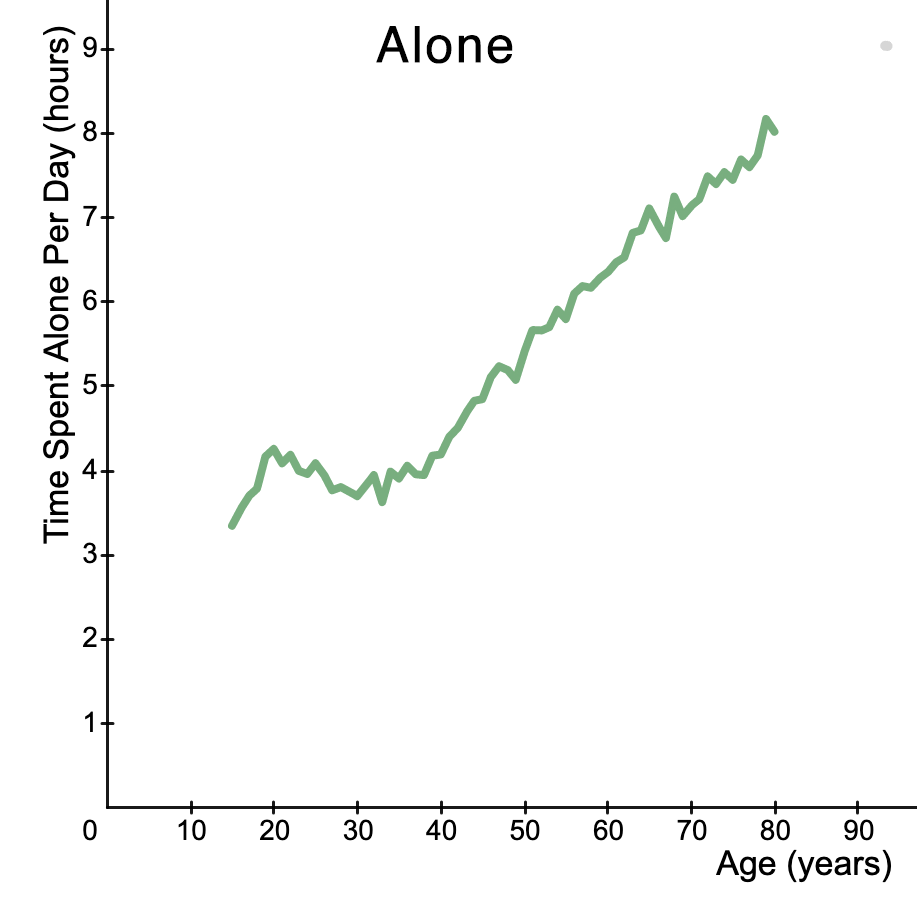Students are receiving more feedback from computers this year than ever before. What does that feedback look like, and what does it teach students about mathematics and about themselves as mathematicians?
Here is a question we might ask math students: what is this coordinate?
Let’s say a student types in (5, 4), a very thoughtful wrong answer. (“Wrong and brilliant,” one might say.) Here are several ways a computer might react to that wrong answer.
1. “You’re wrong.”
This is the most common way computers respond to a student’s idea. But (5, 4) receives the same feedback as answers like (1000, 1000) or “idk,” even though (5, 4) arguably involves a lot more thought from the student and a lot more of their sense of themselves as a mathematician.
This feedback says all of those ideas are the same kind of wrong.
2. “You’re wrong, but it’s okay.”
The shortcoming of evaluative feedback (these binary judgments of “right” and “wrong”) isn’t just that it isn’t nice enough or that it neglects a student’s emotional state. It’s that it doesn’t attach enough meaning to the student’s thinking. The prime directive of feedback is, per Dylan Wiliam, to “cause more thinking.” Evaluative feedback fails that directive because it doesn’t attach sufficient meaning to a student’s thought to cause more thinking.
3. “You’re wrong, and here’s why.”
It’s tempting to write down a list of all possible reasons a student might have given different wrong answers, and then respond to each one conditionally. For example here, we might program the computer to say, “Did you switch your coordinates?”
Certainly, this makes an attempt at attaching meaning to a student’s thinking that the other examples so far have not. But the meaning is often an expert’s meaning and attaches only loosely to the novice’s. The student may have to work as hard to understand the feedback (the word “coordinate” may be new, for example) as to use it.
4. “Let me see if I understand you here.”
Alternately, we can ask computers to clear their throats a bit and say, “Let me see if I understand you here. Is this what you meant?”
We make no assumption that the student understands what the problem is asking, or that we understand why the student gave their answer. We just attach as much meaning as we can to the student’s thinking in a world that’s familiar to them.
“How can I attach more meaning to a student’s thought?”
This animation, for example, attaches the fact that the relationship to the origin has horizontal and vertical components. We trust students to make sense of what they’re seeing. Then we give them an an opportunity to use that new sense to try again.
This “interpretive” feedback is the kind we use most frequently in our Desmos curriculum, and it’s often easier to build than the evaluative feedback, which requires images, conditionality, and more programming.
Honestly, “programming” isn’t even the right word to describe what we’re doing here.
We’re building worlds. I’m not overstating the matter. Educators build worlds in the same way that game developers and storytellers build worlds.
That world here is called “the coordinate plane,” a world we built in a computer. But even more often, the world we build is a physical or a video classroom, and the question, “How can I attach more meaning to a student’s thought?” is a great question in each of those worlds. Whenever you receive a student’s thought and tell them what interests you about it, or what it makes you wonder, or you ask the class if anyone has any questions about that thought, or you connect it to another student’s thought, you are attaching meaning to that student’s thinking.
Every time you work to attach meaning to student thinking, you help students learn more math and you help them learn about themselves as mathematical thinkers. You help them understand, implicitly, that their thoughts are valuable. And if students become habituated to that feeling, they might just come to understand that they are valuable themselves, as students, as thinkers, and as people.
BTW. If you’d like to learn how to make this kind of feedback, check out this segment on last week’s #DesmosLive. it took four lines of programming using Computation Layer in Desmos Activity Builder.
BTW. I posted this in the form a question on Twitter where it started a lot of discussion. Two people made very popular suggestions for different ways to attach meaning to student thought here.
I wonder if there is option 6, that plots a diff point like, shows the coordinates, and asks if they want to revise their (4,5). This could actually be cool for Ss who plots it correctly the first time as a double check.
— Kristin Gray (@MathMinds) December 10, 2020
Unpopular opinion (apparently) from someone who’s seen many Ss start switching coordinates AFTER they’ve learned slope. Since coordinates represent location, not movement, I’d prefer #4 or better yet, “the meeting of the x&y” pic.twitter.com/mxoz8gM6Sv
— Ms. (Lauren) Beitel (@ms_beitel) December 10, 2020