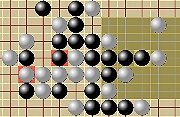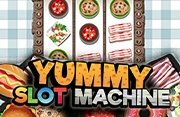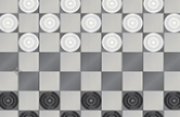Age of War
You are here
Age of War
Game description
Age of War is an epic, classic strategy game. Advance through the ages in a struggle to destroy your enemy’s base before they can destroy yours in this real-time strategy game. Spawn units that are sent to the enemy base, as your opponent does the same to you. You’ll meet in the middle of the map, and the tug of war begins. Earn gold and experience for each unit you defeat, and then use that gold to spawn even more units, or build towers to protect your base. Earn enough experience, and you’ll be able to advance to the next age, upgrading your units, your base, and your towers. There are five ages to advance through. Make your way to all of them, or see if you can defeat your opponent sooner rather than later.
Instructions
To play, all you have to do is use the toolbar at the top to spawn units, build or sell turrets, or create more turret spots. When you’ve earned enough experience, you can advance to the next age. This gives you a new assortment of units to buy with gold and increases the gold gained from defeating enemy units. There’s also a special ability with a short cooldown that you can use to help the tug the war into your favor.
Age of War gameplay
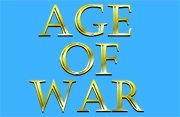


















































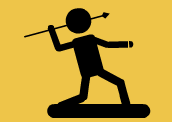





 today!
today!