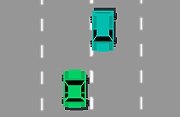Keep Gannet Alive
You are here
Keep Gannet Alive
Game description
Keep Gannet Alive is a free avoider game. You are your brother's keeper and it is your job to keep Gannet safe and well-fed. In this fast based avoider game, you're going to have to jump around the screen gobbling up all the delicious food your brother can't eat. Meanwhile, you're also going to have to make sure that Garnet receives all of the food that he is supposed to eat. In the top left-hand corner of the game window there is a timer and an image of the food Gannet is currently craving. Please make sure to only let those foods which Gannet can digest through to him otherwise he'll have an upset stomach and be kind of annoying for a while.
Instructions
On a desktop computer use your mouse to click on the Red Circle and move it around the screen intercepting all the food that Gannet should not eat and let through only the food that he craves. You are allowed to make three mistakes in the wrong food you consume and also the food you allow Gannet to consume. Remember, aside from being a picky eater, Gannet has dietary restrictions that make casually eating deserts and fast food a complex but fulfilling adventure.
Keep Gannet Alive gameplay


















































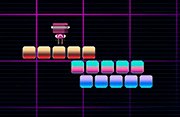

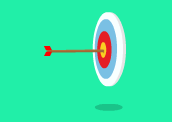




 today!
today!