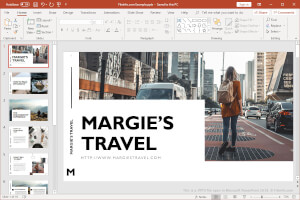.PPTX File Extension
File TypePowerPoint Open XML Presentation
| Developer | Microsoft |
| Popularity |
|
| Category | Data Files |
| Format | Zip |
What is a PPTX file?
A PPTX file is a presentation file created by Microsoft PowerPoint or another presentation program, such as OpenOffice Impress or Apple Keynote. It contains a collection of slides, including their text, images, formatting, animations, drawn objects, and other media. PPTX files are commonly used in business meetings, marketing applications, and academic classroom settings.
The Microsoft PowerPoint Open XML Presentation format was introduced with the release of Microsoft PowerPoint 2007. Since the introduction of the format, PPTX files have become one of the most common file types for saving presentations.
With the release of PowerPoint 2007, PPTX files replaced .PPT files as the standard file for saving presentations in PowerPoint. Unlike PPT files, which store presentation data in a single binary file, PPTX files are saved in the Open XML format, which stores data as separate files and folders in a compressed Zip package. The archive includes various types of files, such as an .XML file that stores presentation properties, one or more .TXT files that contain slide notes, and images and other media files that are included in the presentation.
NOTE: To explore the contents of a PPTX file, rename the .pptx extension to .zip and then decompress the resulting file with any Zip decompression utility.
Presentation1.pptx - The default filename Microsoft PowerPoint gives to new presentations.
How do I open a PPTX file?
You can open PPTX files with Microsoft PowerPoint for Windows or with Microsoft PowerPoint for Mac. PowerPoint is the best program for opening PPTX files because it fully supports the formatting of the presentations, which includes the placement of text, slide transitions and effects, images, and shapes. PowerPoint is also available for Android and iOS devices.
There are a large number of other presentation programs that can open and edit PPTX files but they may not fully support the formatting of the presentation files. Alternative programs include Corel Presentations (Windows), Apple Keynote (Mac), and Apache OpenOffice Impress (multiplatform).
You can also open PPTX files with various web programs. Google Slides is a great free option that allows you to upload a PPTX file and view, edit, save, and convert the presentation.