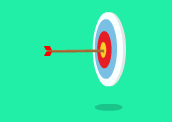Flower Shopper
You are here
Flower Shopper
Game description
Flower Shopper is a girl game that takes place in a fairytale! Play as a cute fairy who is running her very own flower shop. You will be selling beautiful plants in both pots and vases. Princesses, little red riding hoods, maidens, princes, and other fairytale characters are coming from all over the land just for your arrangements! There are 10 levels of this online game. Each level adds a new challenge with a new item to sell and more customers to keep happy. Be quick in this game and reach the customer before their patience runs out. If you take too long, the customer will storm off unhappy. Submit your score and try to rise up the leaderboards with every play!
Instructions
To play this time-management game, select the customer before the menu turns completely gray. Once you see their flower choice, go to the shelf it is on and select it. Then select the specific flower. If the item is sold out, you will have to order it again which takes time. Save time by ordering ahead of customers. Once you have the item, click on the customer to give it to them before their bubble turns gray. Then click on the coins they leave behind to collect your money. Each game is timed and you must earn enough coins to advance to the next level.
Flower Shopper gameplay